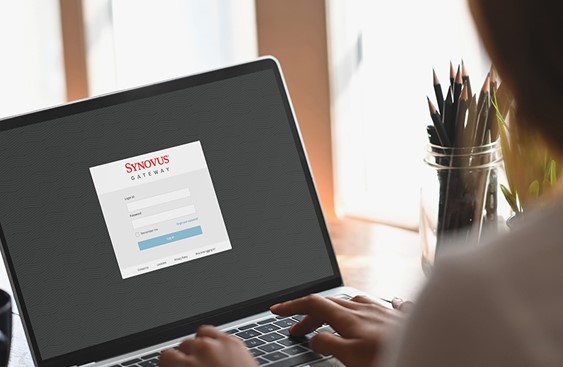Easy-to-use digital cash management tools that simplify daily business banking with real-time transactions and powerful insights. Make payments, maintain receivables, increase security, streamline tasks, and save time and money. The Synovus GatewaySM app1 also gives you full mobile banking capabilities, including mobile deposits.
Learn more